Member and Data Point actions are typically done by one item at a time. Often, there is also a need to apply the action to multiple items. As such, the ability to select multiple selected items at a time becomes very important.
For singular selections, the user only needs to right click on the item to drive its inherent selection. While for multiple selections there are two techniques - depending on the visualization and the features visible for the given visualization:
- Multiple clicks using the CTRL key and left mouse button or the Item Picker tool - useful for picking non-contiguous selections
- The Lasso tool for picking a contiguous set of items
Single Selections
When making single selections, the context menus allow users to simply point at the item, right click and perform the action in a single step. This includes handling for both elements (members) and data points (cells).
For example, we can right click on females to focus or eliminate them from the query. (Note the option to eliminate the combination item too. This is explained here).

The same functionality works in a non-grid visual. For example below, we can right click on 0-1 Miles category item in the X-axis and drive the context menu accordingly.
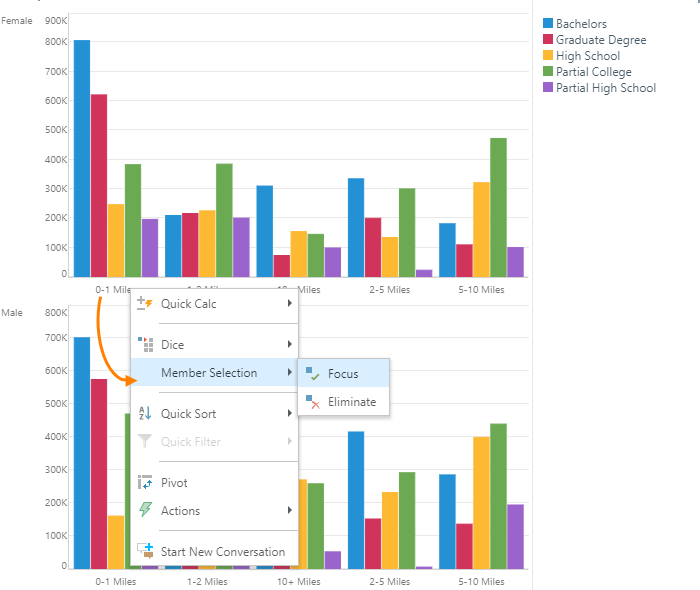
Using the legend, we can perform the same action by right clicking on the item (Partial College).

The same effect can be achieved on data points or cells. Right clicking on the highlighted cell in a grid lets us focus on or eliminate the selected data point ('Bachelor, Female, 0-1 Miles').
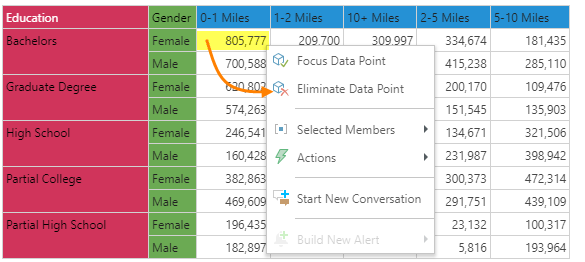
Similarly, we can right click on data points (the bars in a column chart for example). In this case we are acting on 'Partial High School, 0-1 Miles, Female'.
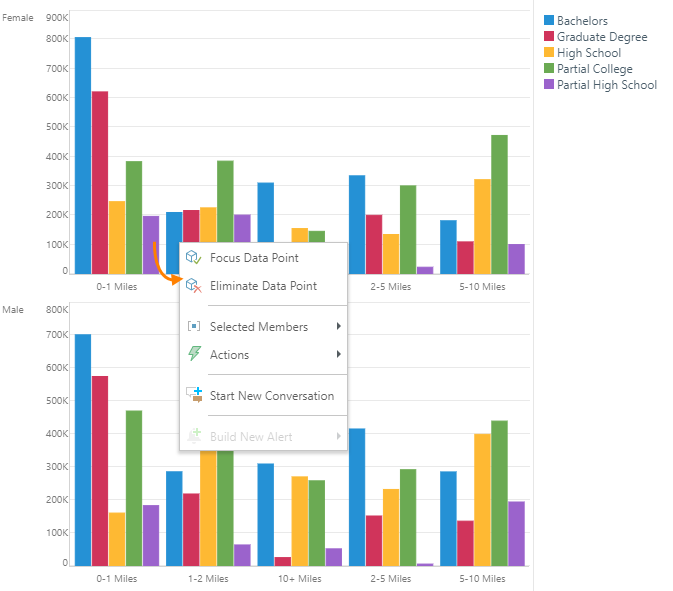
Multiple Selections
In a grid, holding the CTRL key down while LEFT clicking with a mouse, will allow the user to pick multiple items. In this case, the user chose Graduate Degree, High School and Partial High School.
Notice that the items are highlighted when selected: the blue halo for hierarchical items and the yellow halo for data points.
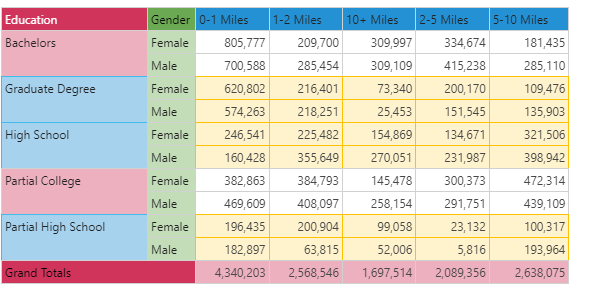
Once picked, the user can right click to expose the context menu with actions that can be used on all 3 items simultaneously.
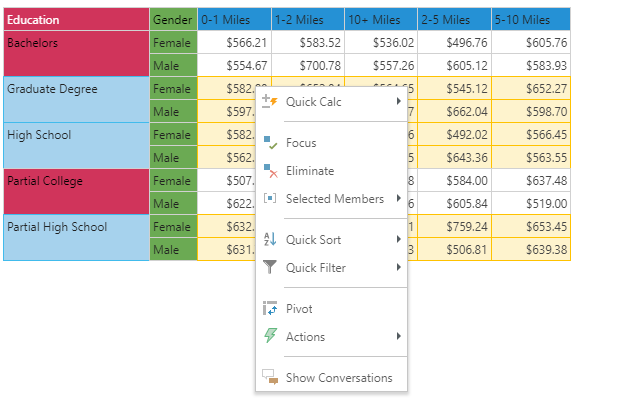
For users who prefer to skip the use of the CTRL key or are using tablets (without a keyboard), they can use the Item Picker tool (highlighted with the green arrow below) instead.
Note: To disengage the Lasso tool, the user must revert back to the normal mouse tool (purple arrow).
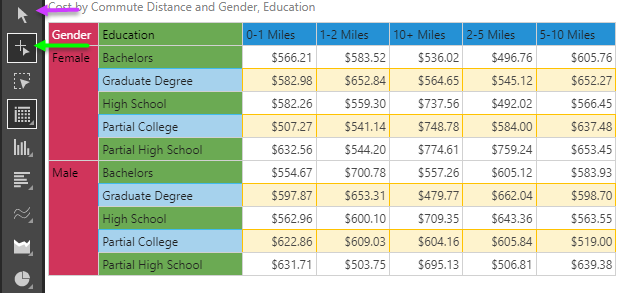
Note that if the user picks an item that appears multiple times in the visualization (like 'Female' below), all the items are selected together.
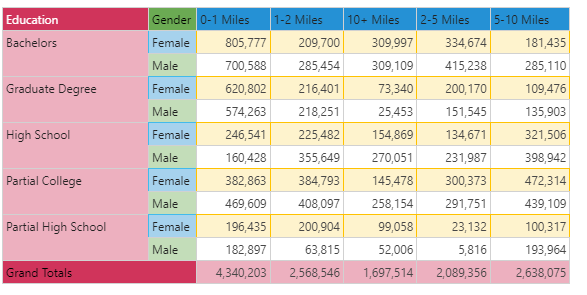
In a chart, the user can either CTRL click on the categories of the X-Axis (shown below) or use item picker tool as described above.
Notice that selected items in a non-grid visual are highlighted in full color, while non-selected items are washed out.

Similarly, users can pick items from the legends using CTRL+click or the item picker tool. In this scenario, elements in both the legend and the visual are highlighted and / or washed out.

Like member selections, holding the CTRL key down while LEFT clicking with a mouse or using the item picker tool will allow the user to pick multiple data points. Again, the selected items are highlighted with the yellow halo. Notice, that the hierarchy elements are not selected here.
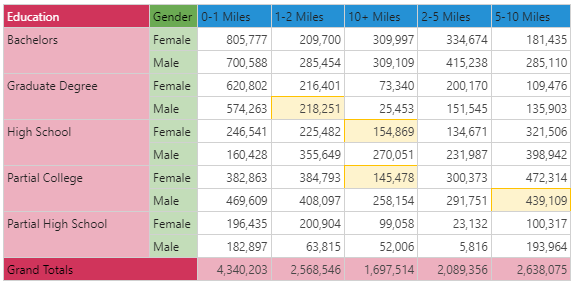
To select a contiguous set of data points, the user can use the Lasso tool (yellow arrow below). It turns the mouse into a draggable tool that will allow the user to graphically define a region on the visual they would like to select. Once the user releases the mouse, the items are selected and ready for actions.
Note: To disengage the Lasso tool, the user must revert back to the normal mouse tool (purple arrow).

Once the data points have been selected, they are highlighted with the yellow halo as described above.
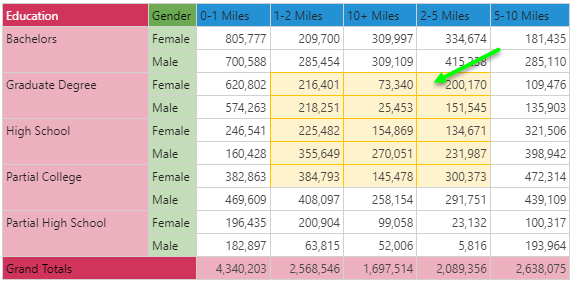
The same capabilities exist for non-grid visualizations too. Use the lasso, the user can highlight data points in a visual as show below.
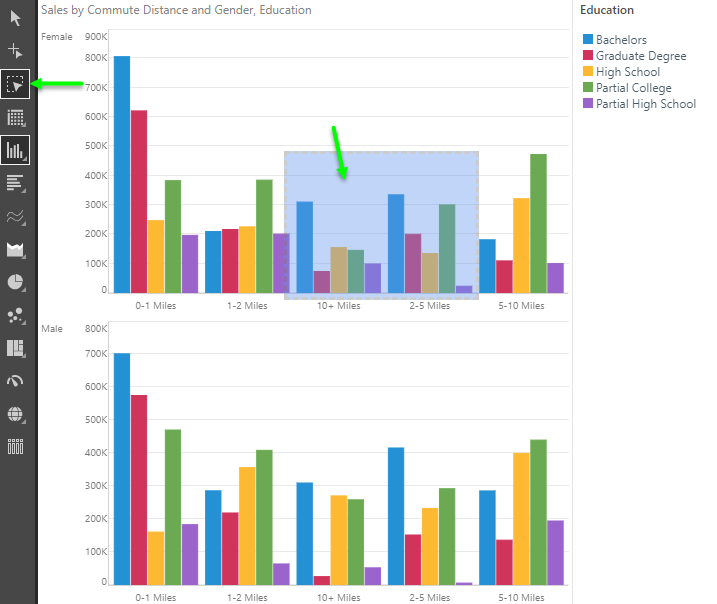
Likewise, they can also lasso items in a legend.
